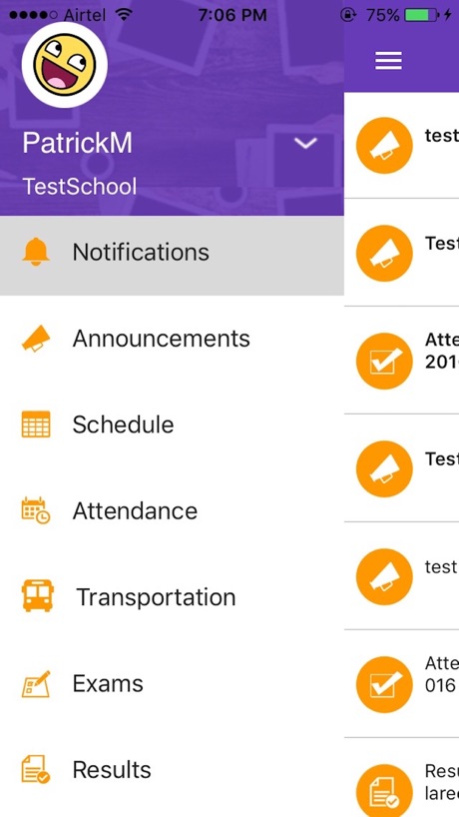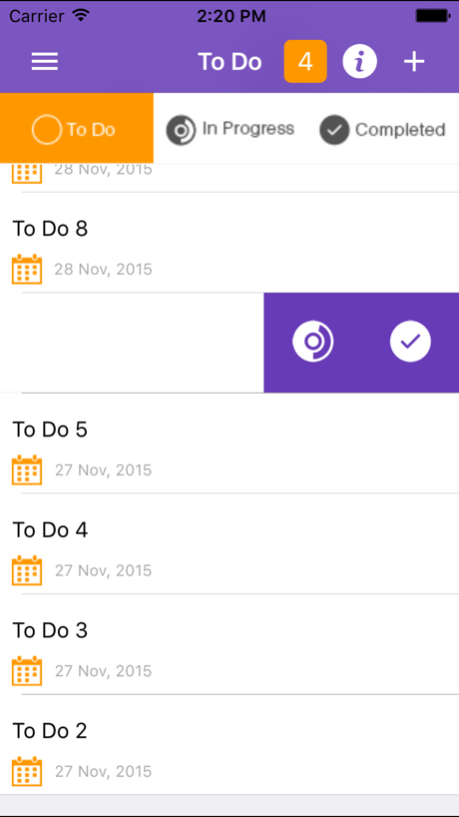MyEdu 2.15.4
Continue to app
Free Version
Publisher Description
EDU is a 'One stop' solution providing an enhanced communicating and interactive experience to parents, teachers and students. Our focus is to connect different dimensions of education with the right technology that is easy to use.
Edu provides real-time communication and interaction with necessary school information within your reach, bringing your child's education and development at your convenience/convenient time.
Why choose Edu ?
It has user-friendly interface that provides you with the best browsing experience to find the information you require.
It connects and helps teachers,students and parents to interact through discussions, announcements and chats in the most secured way.
Enhances participation and helps people be proactive, while letting you take part in Group and Individual learning activities.
Enjoy real time communication and get access to your child’s information anytime from anywhere and with any device.
Receive real time information from the school to know your child's progress and other activities at your convenience.
A technological advancement to give parents a peace of mind and help them become part of their child’s progress and development.
Paving way for the future of the children and their education.
Features: -
Management of Students,
Employees and Courses
- Attendance
- Timetable
- Exams
- Results
- Gallery
- Announcements
- Chat
- Transportation details
- Feedback/Suggestions
- And more...
Oct 23, 2018
Version 2.15.4
Bug fixing.
About MyEdu
MyEdu is a free app for iOS published in the Kids list of apps, part of Education.
The company that develops MyEdu is Ruchir Brahmbhatt. The latest version released by its developer is 2.15.4.
To install MyEdu on your iOS device, just click the green Continue To App button above to start the installation process. The app is listed on our website since 2018-10-23 and was downloaded 10 times. We have already checked if the download link is safe, however for your own protection we recommend that you scan the downloaded app with your antivirus. Your antivirus may detect the MyEdu as malware if the download link is broken.
How to install MyEdu on your iOS device:
- Click on the Continue To App button on our website. This will redirect you to the App Store.
- Once the MyEdu is shown in the iTunes listing of your iOS device, you can start its download and installation. Tap on the GET button to the right of the app to start downloading it.
- If you are not logged-in the iOS appstore app, you'll be prompted for your your Apple ID and/or password.
- After MyEdu is downloaded, you'll see an INSTALL button to the right. Tap on it to start the actual installation of the iOS app.
- Once installation is finished you can tap on the OPEN button to start it. Its icon will also be added to your device home screen.